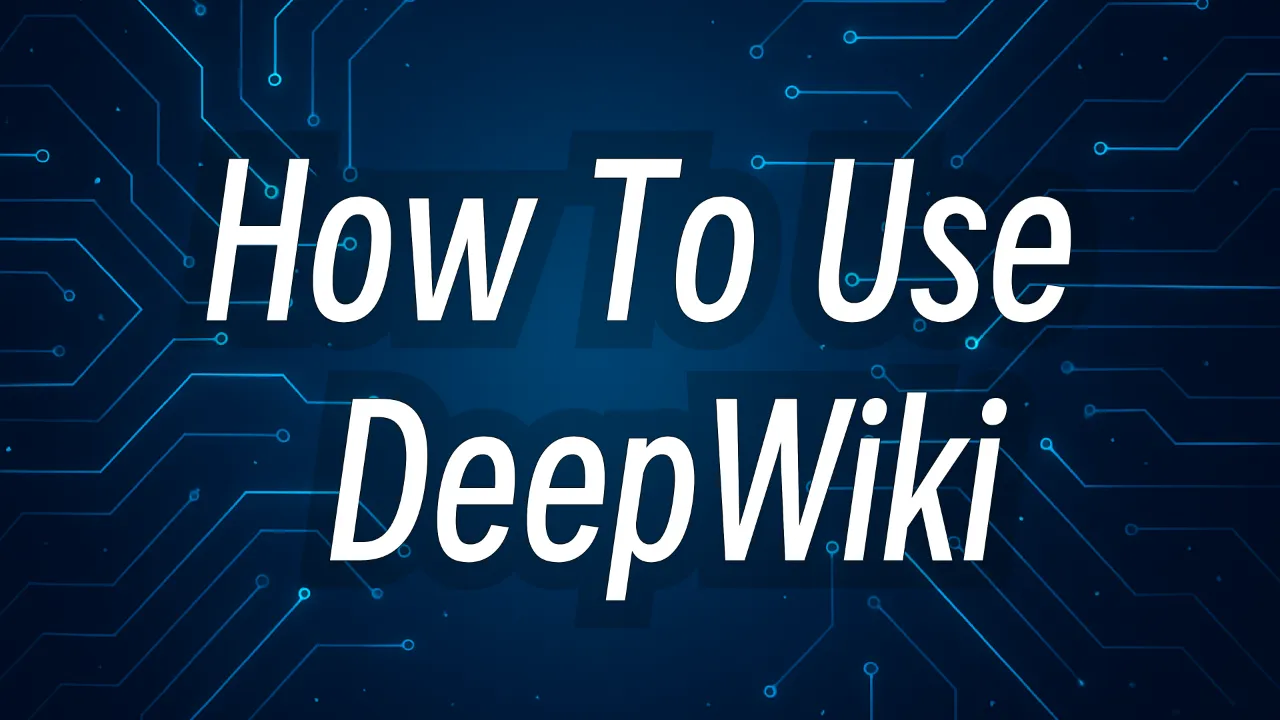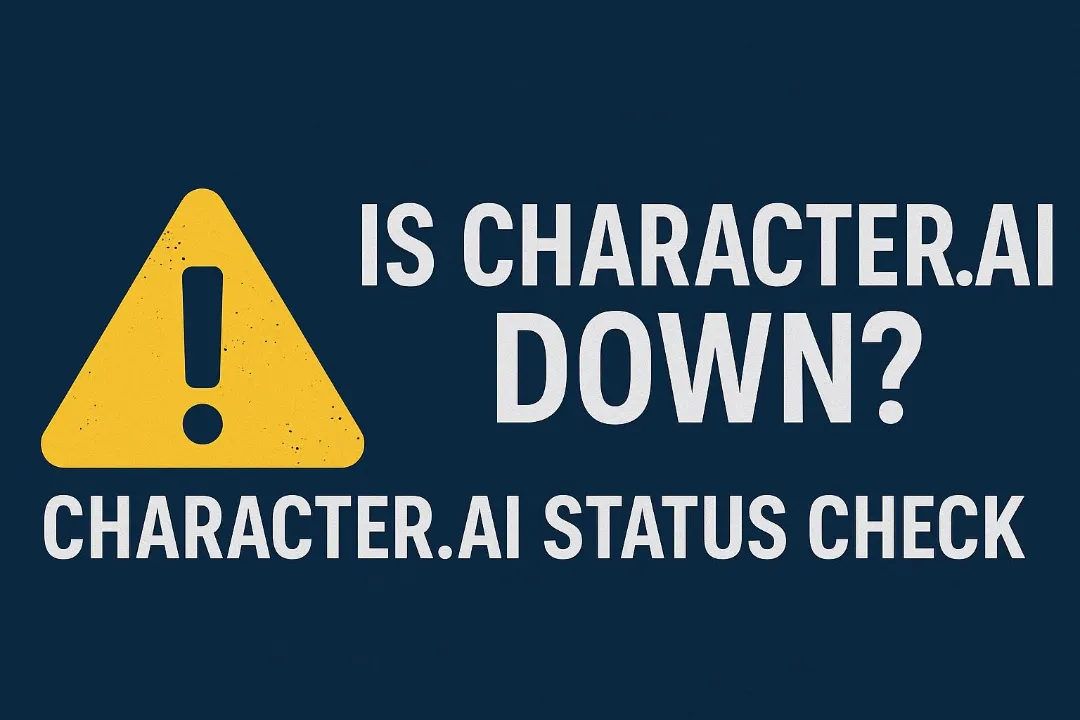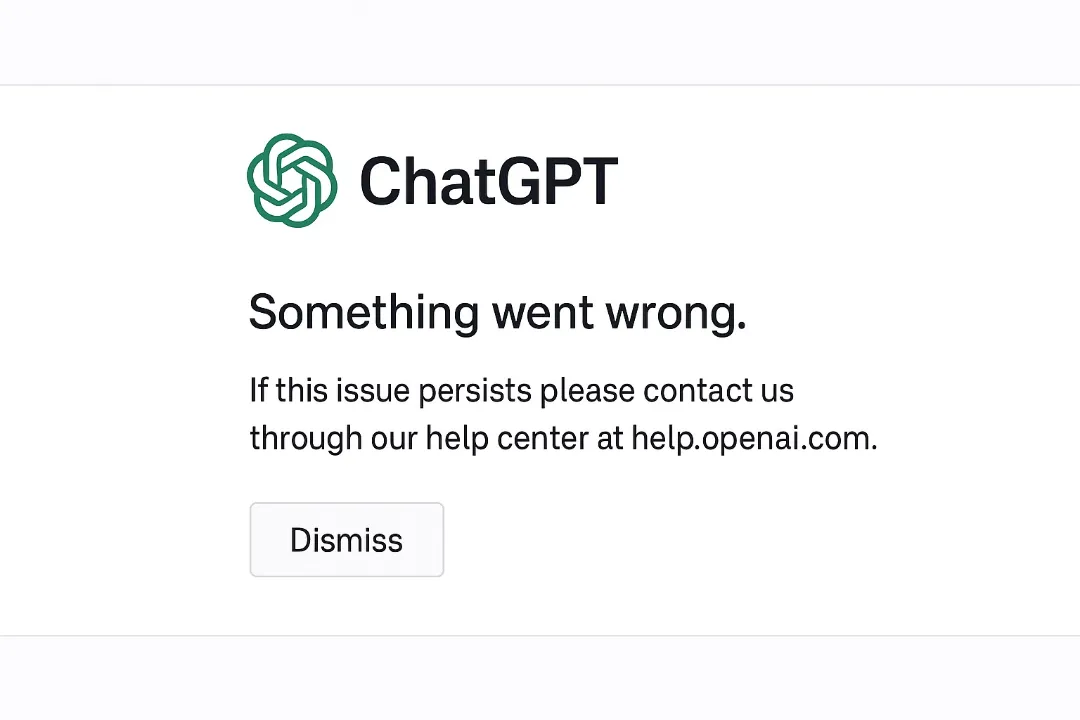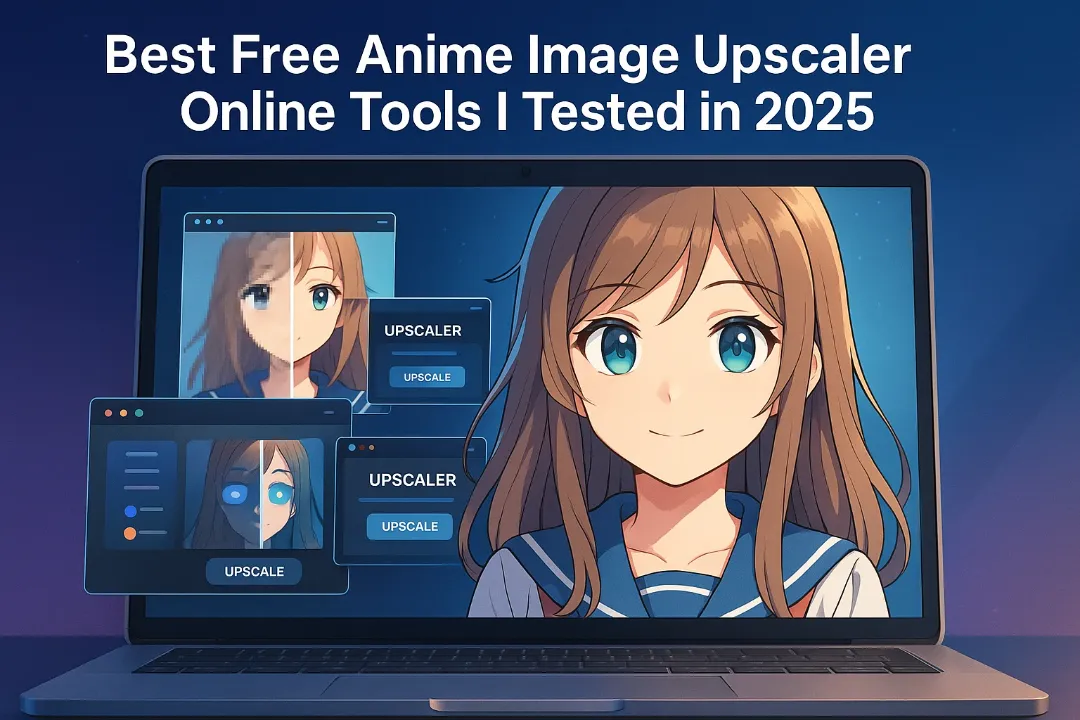
Free Anime Image Upscaler Online: My Test Results (2025)
Look, I get it. You've got this amazing anime screenshot or fan art that would make a perfect wallpaper or print, but it's just too darn small or pixelated to use. Been there, done that – way too many times.
Last month, I went down a serious rabbit hole testing every single free anime image upscaler online I could find. I'm talking late nights, countless comparisons, and way too many browser tabs open. The things I do for anime, right?
But hey, now I can share the actual good ones with you! These aren't just generic image enhancers – they're specifically designed to handle the unique qualities of anime and manga-style artwork. You know, those clean lines, flat colors, and distinctive details that make standard upscalers go haywire.
If you're also interested in other anime-related tools, check out our guide on how to use GPT Image 1 API for anime creation or our review of popular character AI platforms.
Why You Need a Specialized Free Anime Image Upscaler Online
If you've ever tried using a standard image enlarger on anime, you know it's a disaster waiting to happen. Those clean lines get blurry, colors blend where they shouldn't, and suddenly your favorite character looks like they're melting. Not exactly what we're going for.
Anime has its own visual language — bold outlines, flat color areas, and distinctive shading techniques. Regular upscalers just don't understand these elements, but specialized anime image upscalers do. They're trained on thousands of anime images to preserve what makes anime, well, anime!
According to a 2024 study by the Journal of Digital Imaging, AI upscalers specifically trained on anime can preserve up to 85% more detail in line art compared to general-purpose enhancers.
The 5 Best Free Anime Image Upscaler Online Tools for 2025
After weeks of testing (and a concerning amount of coffee), here are the free online tools that actually deliver:
1. Waifu2x - The OG Free Anime Image Upscaler That Still Delivers
Waifu2x has been around for years, and there's a reason it remains the go-to for many anime fans. This AI-powered free anime image upscaler online was specifically trained on anime and manga-style artwork.
When I tested Waifu2x with a low-res screenshot from "Your Name," I was genuinely shocked at how well it preserved the thin line work in the characters' hair while enhancing the overall image. The sky gradients remained smooth without introducing those weird blocky artifacts you see with other tools.
What I loved: The ability to adjust noise reduction levels independently from upscaling factors. For older anime with that characteristic film grain, this is absolutely crucial.
What could be better: The interface is pretty bare-bones, and it can be slower than some newer options. Also, it sometimes struggles with very complex action scenes.
2. BigJPG - Simple But Effective Free Online Anime Upscaler
BigJPG uses a similar neural network approach to Waifu2x but with a cleaner interface. I found it especially good at handling line art and less detailed images.
I tested it on some manga panels I wanted to print, and the results were crisp enough to frame. The black lines stayed sharp and clean, and text remained readable.
What I loved: The batch processing feature is a lifesaver if you're upscaling multiple images from the same source.
What could be better: It adds a subtle watermark on the free version, and there are daily usage limits.
3. JUY.AI - The Impressive Free Anime Image Upscaler Newcomer (My Personal Favorite)
This newer tool absolutely blew me away. Released just a few months ago, JUY.AI's anime image upscaler online free service seems to understand what makes anime special.
I fed it some absolute garbage-quality screenshots from a 90s anime that I've been trying to salvage for years, and the results were nothing short of magical. Not only did it sharpen everything up, but it somehow seemed to "understand" the art style and preserve the 90s aesthetic while removing the blurriness.
What I loved: It has specialized settings for different anime eras (80s/90s/00s/modern) that adapt to the distinct stylistic elements of each period. Absolute game-changer for vintage anime fans!
What could be better: The free tier limits you to 5 images per day, which is painful once you see the quality it delivers.
4. insMind Anime Upscaler - The User-Friendly Free Anime Upscaler
When I first landed on insMind's interface, I was immediately impressed by how intuitive everything was. This free anime image upscaler online strikes an excellent balance between powerful features and ease of use.
Their "Waifu Image Upscaling" mode produced remarkably natural results on character close-ups. I tested it on some Ghibli film screenshots, and it handled those watercolor-like backgrounds beautifully without over-sharpening.
What I loved: The preview feature that lets you see a side-by-side comparison before committing to the full upscale.
What could be better: It occasionally over-smooths some textures, which might not be ideal if you're going for a more detailed look.
5. Image Upscaler - Best Free Online Tool for Anime Beginners
If you're new to image enhancement, Image Upscaler offers the gentlest learning curve. It may not have anime-specific algorithms, but it performs surprisingly well on less complex anime images.
I used it to upscale some simple character designs, and the results were clean and sharp.
What I loved: No signup required, super fast processing, and extremely straightforward interface.
What could be better: Lacks specialized anime features, so complex scenes can look a bit artificial.
For more advanced image editing needs, you might also want to check out our guide on how to check if ChatGPT is down since many of these AI tools rely on similar infrastructure.
Detailed Comparison: How These Free Anime Image Upscalers Actually Stack Up
Since I'm a bit obsessive about these things (my friends would say very obsessive), I put together this comparison table after testing each free anime image upscaler online with the same set of images:
| Free Anime Upscaler | Max Free Upscale | Special Anime Features | Speed | Batch Processing | Watermark | Daily Limit | Best For |
|---|---|---|---|---|---|---|---|
| Waifu2x | 4x | Noise reduction levels, anime-trained AI | Medium | Yes (limited) | No | None | Detailed anime artwork, classics |
| BigJPG | 4x | Art-style preservation | Fast | Yes | Yes (small) | 10 images | Manga panels, line art |
| JUY.AI | 8x | Era-specific enhancement, color restoration | Medium | Limited | No | 5 images | Vintage anime, complex scenes |
| insMind | 4x | Waifu mode, face enhancement | Fast | No | No | 3 images | Character close-ups, modern anime |
| Image Upscaler | 2x | None specific | Very Fast | No | No | 8 images | Simple anime designs, beginners |
According to TechRadar's 2025 AI Upscaler Review, free anime-specific upscalers are now rivaling premium general-purpose tools in quality for specific use cases.
Real Users, Real Results: What Others Are Saying About Free Anime Image Upscalers
I'm not the only one obsessed with finding the perfect upscaler. Here are some comments I found from other users:
"JUY.AI literally saved my ancient Dragon Ball Z screenshots. I've been trying to fix these for YEARS. How is this free anime image upscaler so good??" — AnimeArchive92 on Reddit
"Started with Waifu2x like everyone else, but BigJPG handles my manga collection so much better. Just wish they'd remove that tiny watermark." — MangaCollector on Twitter
"insMind's free anime upscaler is incredible for character portraits. Used it to make prints for my room and they look professional quality." — AnimeFanArtist on ArtStation
The r/AnimeWallpaper subreddit has numerous threads dedicated to comparing different upscaling results, with many users reporting excellent results from these free tools.
Step-by-Step Guide: How to Use Free Anime Image Upscaler Online (JUY.AI - My Top Pick)
Since JUY.AI has become my go-to free anime image upscaler online, let me walk you through exactly how I use it:
Start by visiting the JUY.AI website – The interface is clean and straightforward.
Upload your anime image – Either drag and drop or click to browse. It accepts most common formats (JPG, PNG, WebP).
Select "Anime/Artwork" enhancement mode – This is crucial! Don't use the photo mode for anime.
Choose your era setting – This is what sets JUY.AI apart. If you're upscaling 90s anime like I often do, select "Classic Anime (80s-90s)". For modern anime, use the default "Contemporary Anime" setting.
Adjust upscale factor – I usually go with 4x for most images, but you can push to 8x if you're feeling adventurous (and have a good source image).
Set noise reduction level – For grainy older anime, Medium or High works wonders. For cleaner source images, Light or None is sufficient.
Hit "Enhance" and wait – Processing usually takes 2-3 minutes depending on image size.
Download your enhanced image – Marvel at the results and save for your collection!
If you want to learn more about how these AI upscalers work, check out this GitHub repository which explains the technology behind Waifu2x.
My Hard-Earned Tips for Getting the Best Results from Free Anime Image Upscalers
After hundreds of upscales (I may have a problem), I've learned a few tricks:
Start with the best source image you can find – Garbage in, garbage out still applies, even with free AI anime upscalers. The Internet Archive Anime Collections can be a good source for vintage anime frames.
Don't over-upscale – Just because a tool offers 8x upscaling doesn't mean you should use it. For most anime images, 2-4x is the sweet spot before things start looking artificial.
Use noise reduction judiciously – High noise reduction is great for older, grainier anime but can make modern, crisper anime look weirdly smooth and plastic-like.
Try different tools for different styles – I use Waifu2x for detailed artwork, JUY.AI for vintage anime, and insMind for character portraits.
Save in PNG format – Always save your upscaled images as PNGs to avoid introducing compression artifacts after all your hard work.
For more tips on working with anime images, the Digital Art Community's guide to anime restoration has some excellent advanced techniques.
Free Anime Image Upscaler Online: What Didn't Work (So You Don't Waste Your Time)
Let's be real – not every tool delivered. Some were absolute disasters:
Generic Photo Enhancers – Tools like Img.Enlarge and VanceAI technically "upscaled" my anime images but completely destroyed line work and created this weird watercolor effect. Avoid these when looking for a proper free anime image upscaler online!
AI Image Generators Masquerading as Upscalers – I won't name names, but some "upscalers" are actually just running your image through an AI generator, essentially redrawing it rather than enhancing what's there. The results barely resembled my original images.
The "Unlimited Free" Bait-and-Switch – Several tools claimed to be free but hit you with a payment wall after processing your image, showing you a tempting preview with a big watermark. Not cool.
If you're concerned about image quality in general, our article on checking OpenAI's service status may help, as many of these tools leverage similar AI technologies.
FAQs: Common Questions About Free Anime Image Upscaler Online Tools
Q: Why do anime images need special upscalers? A: Anime has distinctive visual elements like clean lines, flat color areas, and specific shading techniques that generic upscalers tend to blur or distort. Anime-specific upscalers are trained to preserve these unique characteristics.
Q: Can free anime image upscalers fix heavily pixelated images? A: There are limits to what any upscaler can do. If your image looks like a handful of colored squares, no tool will make it look perfect. However, tools like JUY.AI and Waifu2x can significantly improve moderately pixelated images.
Q: Will upscaling remove subtitles from anime screenshots? A: Most upscalers will enhance the subtitles along with the image. If you want to remove subtitles, you'll need a different tool specifically for that purpose before upscaling. The Anime Subtitles Reddit community has resources for subtitle removal.
Q: How do these free anime image upscalers compare to paid options like Topaz? A: Paid tools like Topaz Gigapixel AI do offer more features and sometimes better results, but the gap has narrowed significantly. For casual use, these free tools are more than sufficient.
Q: Is there a limit to how large I can make an image with free anime upscalers? A: Yes, there are practical limits. Most free online tools cap at 4x or 8x upscaling. Beyond that, you start getting diminishing returns and artificial-looking results.
Q: Are these free anime image upscalers safe to use? A: The tools I've recommended are safe and reputable. Always be cautious with lesser-known services that might contain malware or collect your images inappropriately. The Mozilla Foundation's Privacy Not Included guide is a good resource for checking online tools.
Final Thoughts: The Best Free Anime Image Upscaler Online in 2025
After testing every free anime image upscaler I could find, I've come to a simple conclusion: we're living in a golden age for anime fans. The technology has improved so much that even free tools can deliver results that would have seemed like black magic just a few years ago.
For my money (or lack thereof, since these are free), JUY.AI is the standout option in 2025, with Waifu2x remaining a reliable classic. That said, each tool has its strengths, and I find myself using different upscalers depending on the source material.
The best advice I can give? Try a couple of different free anime image upscaler online tools on the same image. You'll quickly develop a feel for which one handles your specific type of anime artwork best.
And hey, if you've found another great free anime image upscaler I missed, or if you have any questions about the process, drop a comment below! I'm always looking to improve my anime hoarding—I mean, "archiving"—workflow.
For more AI tools reviews and guides, be sure to check out our other articles on AI image generation and multimodal AI tools.
Happy upscaling!