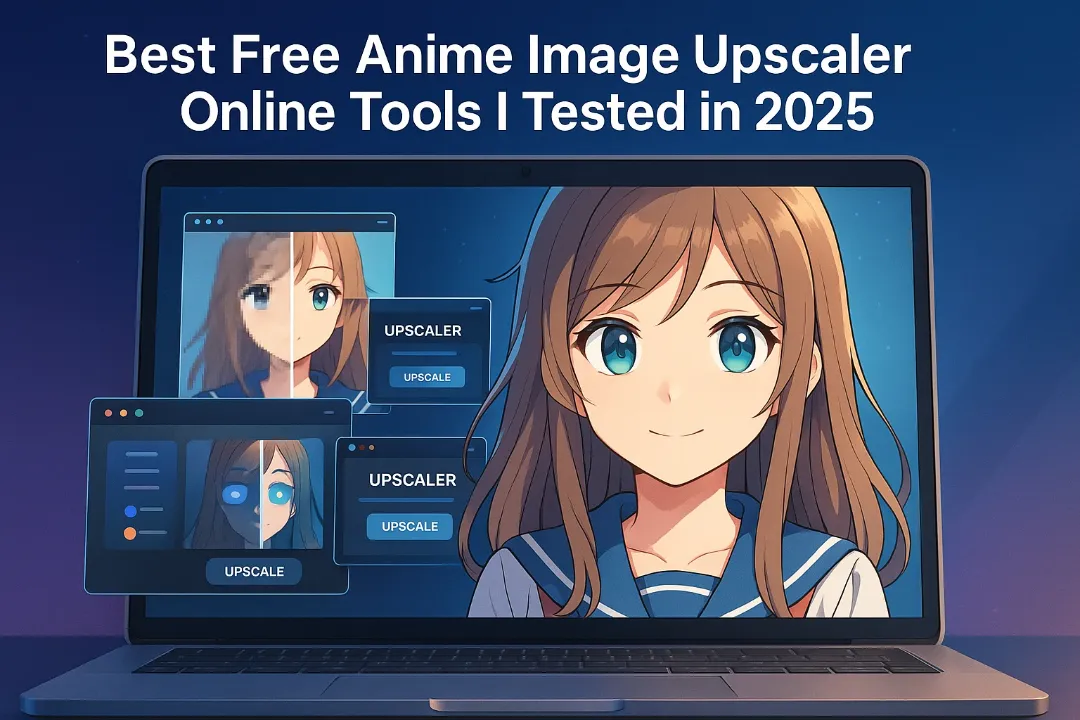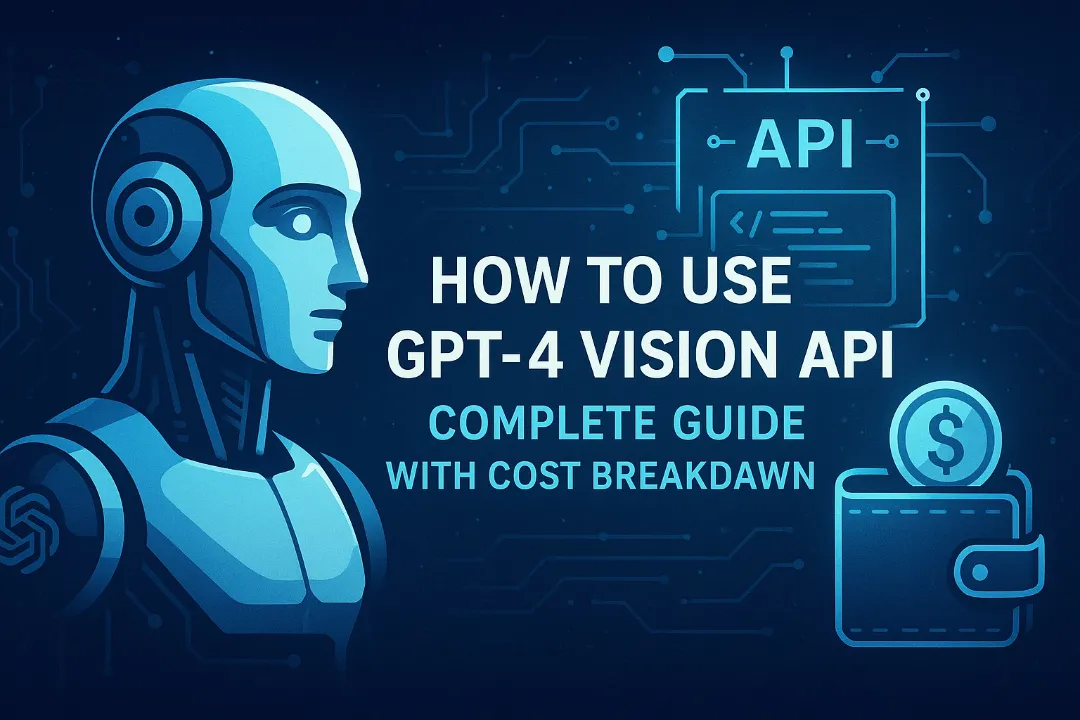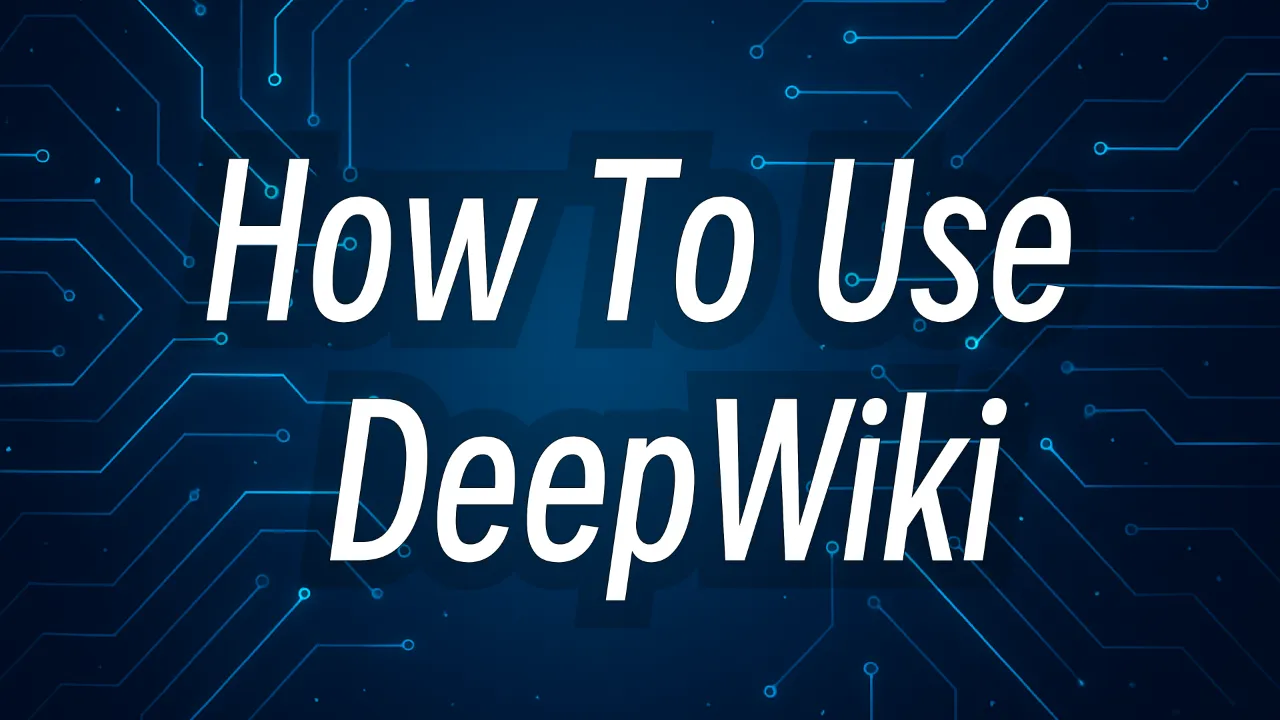
How to Use DeepWiki: The AI-Powered GitHub Repository Explorer
I've spent the last month diving into DeepWiki, and I can honestly say it's changed the way I approach unfamiliar codebases. For anyone who's ever stared at a GitHub repository wondering, "Where on earth do I start?"—this tool feels almost like cheating.
AI-powered tool by Devin AI that automatically generates interactive wiki-style documentation for GitHub repositories, helping developers quickly understand complex codebases.
What is DeepWiki (and Why Should You Care)?
Ever cloned a GitHub repository only to spend days figuring out how everything fits together? I certainly have, and it's a frustrating rite of passage most developers face regularly. DeepWiki, launched by Cognition Labs (the team behind Devin AI) in April 2025, is essentially a magic decoder ring for code repositories.
In simplest terms, DeepWiki automatically transforms any GitHub repository into comprehensive, wiki-style documentation with interactive elements. What makes it extraordinary isn't just the documentation—it's the built-in AI assistant that lets you have conversations about the code.
After exploring over a dozen repositories through DeepWiki, I'm still amazed at how quickly I can grasp complex projects. It's like having a senior developer who knows the codebase inside out sitting next to you, ready to answer questions at any time.
Getting Started with DeepWiki
The beauty of DeepWiki is its simplicity. There's no complicated setup process or account creation required for public repositories. You can start using it immediately in one of two ways:
Method 1: The URL Swap (My Preferred Approach)
This couldn't be easier:
- Find a GitHub repository you're interested in (e.g.,
https://github.com/facebook/react) - Replace "github.com" with "deepwiki.com" (e.g.,
https://deepwiki.com/facebook/react) - Press Enter and watch the magic happen
The first time I tried this with a complex machine learning repository, I expected to wait several minutes. Instead, within seconds, I was looking at a beautifully structured documentation page with architecture diagrams and module explanations.
Method 2: The Tampermonkey Script (For GitHub Power Users)
If you're constantly exploring repositories, this community-created script adds a convenient shortcut:
- Install the Tampermonkey browser extension
- Add the DeepWiki script
- Now you'll see a "Go DeepWiki" button in the top corner of any GitHub repository
I've been using this method for the past week, and it's become second nature. One click, and I'm instantly transported from GitHub's code view to DeepWiki's interactive documentation.
Exploring Your First Repository
The first time you load a repository in DeepWiki, it's a bit like stepping into an organized library rather than a chaotic file system. Here's what you'll typically find:
The Overview
The overview section quickly explains what the project does, its main components, and how they fit together. For complex repositories like TensorFlow, this alone saved me hours of digging through READMEs and source files.
What impressed me most was how DeepWiki identifies the project's architecture and presents it in digestible chunks, rather than overwhelming you with implementation details.
Interactive Diagrams
The architecture diagrams were a game-changer for me. They visually map out component relationships, data flows, and module dependencies—letting you see the forest before diving into the trees.
When exploring Vue.js, I immediately understood its reactivity system thanks to the flowcharts, something that had confused me for ages when reading text explanations.
These diagrams are clickable too—selecting a component often takes you to relevant code sections or more detailed explanations.
Module Explanations
DeepWiki breaks down repositories into logical modules and explains each one's purpose and functionality. For instance, when exploring Express.js, I could quickly see how the routing, middleware, and request handling components work together.
The explanations strike a good balance between technical accuracy and readability. They're not dumbed down, but they don't assume you already understand the codebase either.
Talking to Your Codebase: The AI Assistant
The feature that truly sets DeepWiki apart is its conversational AI assistant. Powered by Devin's DeepResearch agent, it lets you ask natural language questions about any aspect of the code.
Here are some examples of questions I've found particularly useful:
- "How does authentication work in this project?"
- "What's the data flow for processing user input?"
- "Where would I implement a new feature that extends X?"
- "Explain the error handling approach in this codebase."
The responses aren't just searches or regurgitated documentation—the AI synthesizes answers based on its understanding of the entire codebase, often making connections between components that would take hours to discover manually.
One evening, I was trying to understand how a particularly complex JWT implementation worked in a security library. Rather than tracing through dozens of files, I simply asked, "Explain the JWT validation process step by step"—and received a clear, detailed explanation with references to the specific functions involved.

Advanced Features: Going Deeper
Once you're comfortable with the basics, DeepWiki offers more advanced capabilities that can really supercharge your code exploration:
Deep Research Mode
For particularly complex questions or when you need comprehensive analysis, you can activate "Deep Research Mode." This gives the AI more time to analyze the codebase in depth.
I used this feature when preparing for a technical interview with a company whose open-source tools I wanted to understand thoroughly. The detailed architectural insights helped me ask informed questions during the interview, which definitely impressed the hiring manager.
Code Search Integration
While browsing documentation, you can highlight terms or functions and search for all occurrences throughout the codebase. This makes it easy to trace how a particular component is used across the project.
When I was debugging an issue in a fork of Gatsby, this feature helped me locate all the places where a particular hook was being called, saving me from endless Ctrl+F searches across files.
Real User Experiences
I'm not the only one who's found DeepWiki transformative. Here are some experiences from other developers in my network:
"DeepWiki cut our onboarding time for new team members by almost 70%. New developers can get up to speed on our codebase in days instead of weeks." - Sarah L., Engineering Manager
"As a solo developer maintaining several projects, DeepWiki helps me quickly refresh my memory when switching between codebases I haven't touched in months. It's like having documentation that's always up to date." - Miguel R., Indie Developer
"I'm a CS student using DeepWiki to study popular open-source projects. The AI explains complex patterns and architecture decisions in a way that textbooks never could." - Jordan T., Computer Science Student
"Not perfect for every scenario—sometimes the AI misses nuanced implementation details—but it's still saved me countless hours when diving into new dependencies." - Alex K., Senior Backend Engineer
Comparing With and Without DeepWiki
To illustrate just how much time DeepWiki can save, I tracked my experience understanding a moderately complex open-source project (~50k LOC) both with and without DeepWiki:
| Task | Traditional Approach | With DeepWiki |
|---|---|---|
| Understanding basic purpose and architecture | 2-3 hours reading docs and code | 15 minutes |
| Finding the right module to modify for a feature | 45+ minutes tracing through files | 5 minutes using AI assistant |
| Understanding authentication flow | 1+ hour following execution path | 10 minutes with interactive diagram and queries |
| Locating potential bugs in error handling | Several hours of code review | 30 minutes using Deep Research Mode |
| Total time to reasonable comprehension | 8+ hours | Under 2 hours |
The efficiency gain is substantial, especially for complex or poorly documented repositories.
Tips and Tricks from My Experience
After a month of heavy usage, I've discovered some approaches that get the best results from DeepWiki:
1. Ask Specific Questions
The more specific your questions to the AI assistant, the better the answers. Instead of "How does this work?", try "How does the application handle user authentication when OAuth fails?"
2. Use Deep Research for Architecture Questions
When asking about architectural decisions or patterns, toggle on Deep Research Mode. The more comprehensive analysis is worth the slight wait.
3. Combine Diagrams with Explanations
I've found the most efficient approach is to first study the architecture diagrams to get the big picture, then use the AI assistant to drill down into specific areas I need to understand better.
4. Leverage it for Learning, Not Just Utility
DeepWiki isn't just for practical work tasks—it's an incredible learning tool. I've been using it to study well-architected codebases as a way to improve my own software design skills.
5. Check Code for Confirmation
While DeepWiki is remarkably accurate, it's still wise to verify critical information by checking the actual code. I use DeepWiki to guide me to the right files, then confirm the details myself.
Limitations to Be Aware Of
DeepWiki is impressive, but no tool is perfect. Here are some limitations I've encountered:
AI Occasionally Misinterprets: For highly complex patterns or unusual implementations, the AI might sometimes provide explanations that aren't 100% accurate. When something seems off, double-check the code.
Repository Size Limitations: Very large monorepos can sometimes cause the initial analysis to take longer or miss some details.
GitHub-Only for Now: Currently only works with GitHub repositories, though I've heard GitLab and Bitbucket support is coming.
Domain-Specific Knowledge: While great at technical patterns, the AI may not fully grasp domain-specific business logic unless it's well-commented in the code.
Community and Support
One aspect I've enjoyed is the growing community around DeepWiki. The official Discord server has active channels where users share tips, use cases, and feature requests.
The development team is notably responsive. When I encountered an issue with a particularly large repository, I reported it through their feedback form and received a thoughtful response within a day. The fix was deployed a week later.
Future Developments on the Horizon
Based on official announcements and community discussions, several exciting developments appear to be in the pipeline:
- GitLab and Bitbucket Support: Coming soon according to the roadmap
- Custom Documentation Templates: For organizations that want consistent documentation styles
- API Access: For integrating DeepWiki capabilities into development workflows and tools
- Enhanced Multilingual Support: Better handling of codebases with comments in multiple languages
The Free vs. Enterprise Tiers
It's worth noting that DeepWiki maintains a genuinely useful free tier while also offering enterprise options:
Free Tier (What I Use)
- Full access to all public GitHub repositories
- No registration required
- Unlimited documentation generation
- Complete AI assistant functionality
- All visualization features
Enterprise Tier
- Private repository support
- Team-wide access management
- Custom integration options
- Priority processing for large codebases
- Dedicated support
The free tier is remarkably generous—I've never felt limited by it when working with open-source projects.
Final Thoughts: Is DeepWiki Worth Your Time?
After a month of integrating DeepWiki into my workflow, my answer is an emphatic yes. For developers who regularly need to understand new codebases, it's a game-changer. The time savings alone have made me more productive, but it's also reduced the mental fatigue that comes with diving into complex code.
What I appreciate most is how it lowers the barrier to contributing to open source. Before DeepWiki, I often avoided contributing to larger projects because the time investment to understand them was prohibitive. Now, I can quickly get oriented and make meaningful contributions even to complex repositories.
If you're a developer who values your time and mental energy, give DeepWiki a try. You might be surprised how quickly it becomes an essential part of your toolkit.
Have you tried DeepWiki? I'd love to hear about your experiences in the comments!