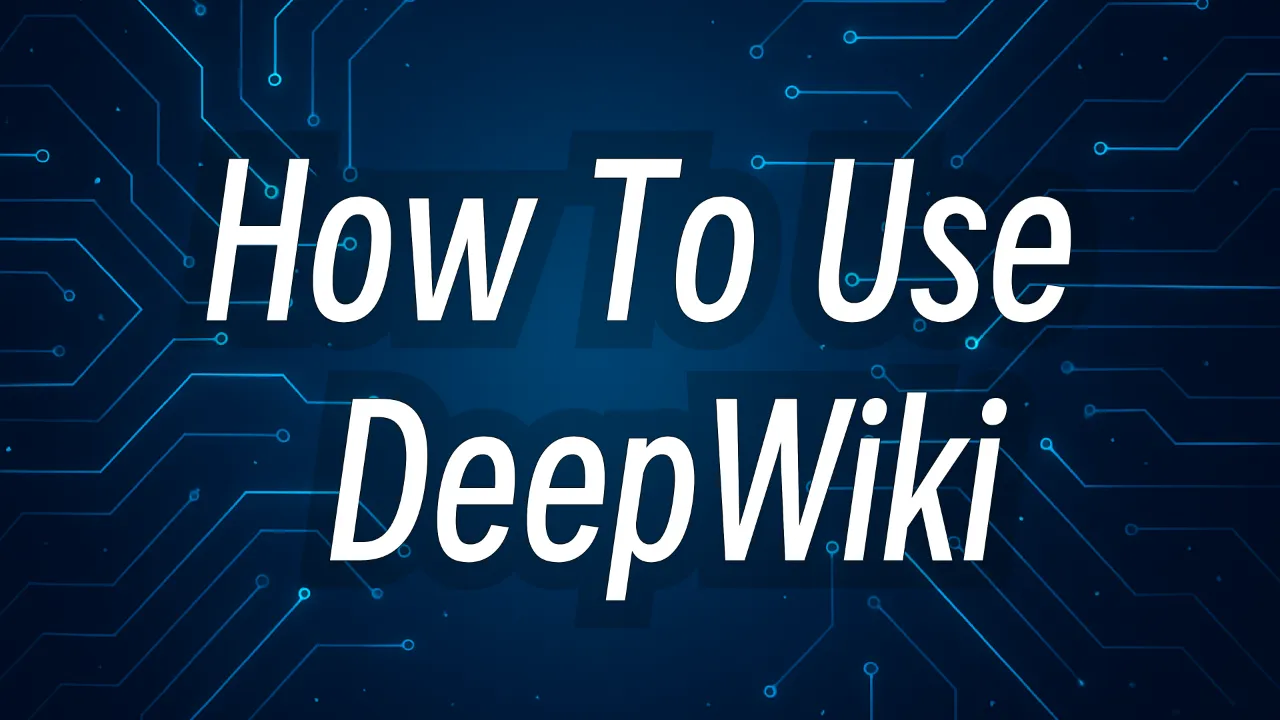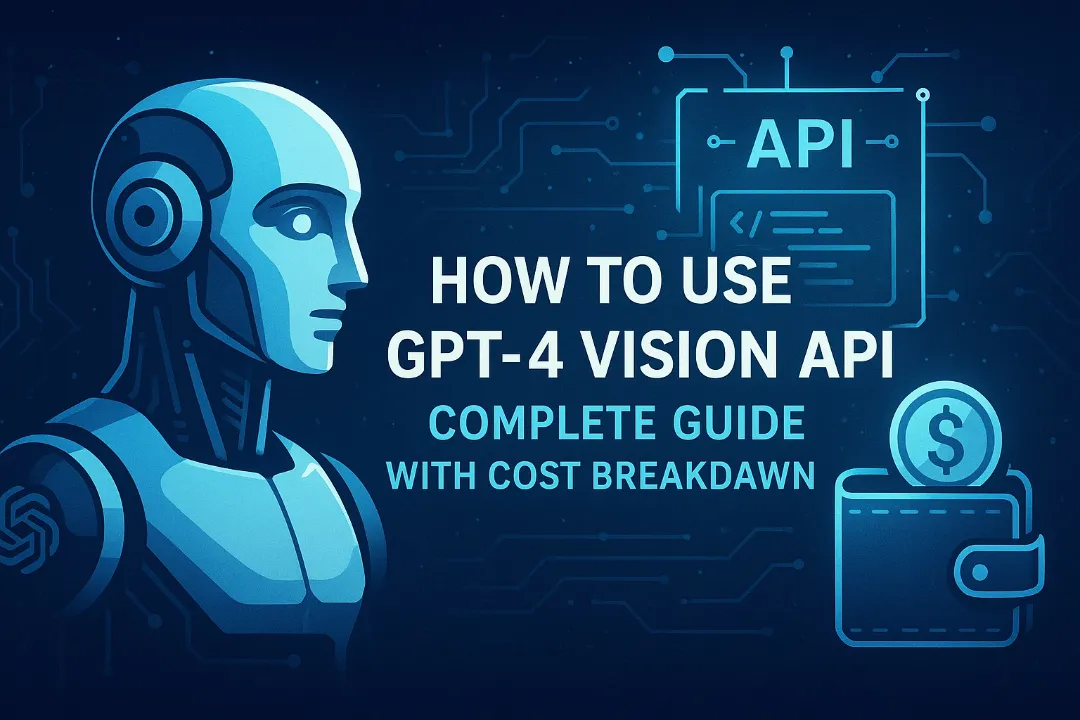Meta AI App Download: How to Use Meta AI App in 2025 - Complete Guide
Introduction: The New Face of AI Assistants
After spending the past month diving deep into Meta's latest AI offering, I can confidently say that Meta AI represents a significant shift in how we interact with artificial intelligence. Released on April 29, 2025, the Meta AI app is Meta's answer to standalone AI assistants like ChatGPT and Google Gemini, but with a crucial difference: it's built from the ground up for social integration and personalization.
Meta's versatile AI assistant powered by Llama 4, offering natural conversations, image generation, and seamless integration across social platforms
What makes Meta AI particularly compelling isn't just its powerful Llama 4 foundation – it's how seamlessly it integrates across Meta's ecosystem while still offering a standalone experience. Whether you're scrolling through Facebook, chatting on WhatsApp, or using the dedicated app, Meta AI adapts to your needs and remembers your preferences across platforms.
In this comprehensive guide, I'll share everything I've learned about downloading, setting up, and making the most of Meta AI's capabilities. From generating stunning images with simple prompts to engaging in natural voice conversations, Meta AI offers tools that can enhance your creativity, productivity, and social interactions.
What is Meta AI? Understanding the Technology
Meta AI is powered by Llama 4, Meta's newest family of multimodal AI models released in April 2025. This isn't just any AI – it represents a genuine leap forward in what's possible with consumer AI technology.
Under the hood, Meta AI incorporates two key variants of the Llama 4 model:
- Llama 4 Maverick: The workhorse model with 17 billion active parameters and 128 experts (400 billion total parameters) that powers most of the advanced reasoning and creative capabilities
- Llama 4 Scout: A slightly lighter model with the same 17 billion active parameters but only 16 experts (109 billion total parameters) that enables the remarkable 10 million token context window
What does this mean for everyday users? Simply put, Meta AI can understand and generate both text and images with remarkable accuracy, remember incredibly long conversations, and personalize responses based on your preferences and history.
Some standout capabilities that impressed me during testing:
- Multimodal understanding: Meta AI can analyze images you share and respond intelligently about their content
- Image generation: Create detailed, customized images through simple text prompts
- Long-term memory: Unlike many competitors, Meta AI actually remembers your preferences and past interactions
- Voice conversations: The full-duplex voice technology feels surprisingly natural, though it's still clearly AI
The social element is what truly distinguishes Meta AI from competitors. It's built to connect your experiences across platforms and even allows you to discover and share how others are using AI through its Discover feed – something I found myself browsing frequently for inspiration.
How to Download and Install Meta AI App
Getting started with Meta AI is straightforward, whether you're an iPhone or Android user. I've outlined the process for both platforms below.
For iPhone/iOS Users:
- Open the App Store on your iPhone
- Search for "Meta AI" in the search bar
- Look for the official Meta AI app with the Meta logo
- Tap "Get" and authenticate with Face ID, Touch ID, or your Apple ID password
- Wait for the download and installation to complete
- Once installed, open the app by tapping "Open" or finding the Meta AI icon on your home screen
For Android Users:
- Open the Google Play Store on your Android device
- Search for "Meta AI" in the search bar
- Select the official Meta AI app from Meta Platforms, Inc.
- Tap "Install" and wait for the download to complete
- Once installed, open the app by tapping "Open" or finding the Meta AI icon in your app drawer
System Requirements
Based on my testing, Meta AI runs smoothly on most modern smartphones, but here are the minimum requirements to ensure a good experience:
- iOS: iPhone running iOS 15.0 or later
- Android: Android 10.0 or higher with at least 4GB RAM
- Storage: Approximately 150MB of free space
- Internet: Active internet connection (Wi-Fi recommended for image generation)
I noticed that while the app works on older devices, some features like real-time voice conversation can be sluggish. For the best experience, I'd recommend using a device from the last 2-3 years.
First-Time Setup
When you first open the app, you'll be prompted to:
- Sign in with your Meta account (Facebook/Instagram credentials)
- Review and accept the terms of service
- Choose your privacy preferences
- Personalize your experience (optional but recommended)
- Enable notifications (optional)
I found the setup process surprisingly fast – took me less than two minutes to get up and running. If you've previously used Meta View for Ray-Ban Meta glasses, your settings will transfer automatically.
Using Meta AI Across Different Platforms
One of Meta's key advantages is the cross-platform integration. Here's how to access and use Meta AI on each of Meta's platforms:
In the Standalone App
This is where you'll get the full Meta AI experience. After opening the app:
- You'll see a clean interface with a text input bar at the bottom
- Tap the microphone icon to use voice instead of typing
- The Discover feed is accessible from the bottom navigation
- Your conversation history appears in the main screen
- Settings and your profile can be accessed from the top-right corner
I particularly like how the standalone app offers the most comprehensive set of features, especially for image generation and voice conversations.
On Facebook
To access Meta AI on Facebook:
- Open the Facebook app
- Tap the search bar at the top of your screen
- You'll see the Meta AI icon directly inside the search area
- Tap it to start a conversation
The integration feels natural, and I found myself using it frequently to answer questions about content in my feed.
On Instagram
Accessing Meta AI on Instagram requires:
- Opening your Instagram app
- Tapping the DM (messages) icon in the upper right
- Tapping the New Message icon (+ or pencil)
- Finding Meta AI in the Suggested section
During my testing, I found the Instagram integration particularly useful for generating creative caption ideas and hashtag suggestions.
On WhatsApp
On WhatsApp, Meta AI is simple to access:
- Open WhatsApp and go to the Chats screen
- Look for the Meta AI icon at the top of your chat list
- Tap to start a conversation
WhatsApp's integration is especially good for quick questions and generating images to share in conversations.
On Messenger
For Messenger users:
- Open the Messenger app
- Either tap the Meta AI icon in the search bar, or
- Scroll through the menu at the bottom to find the Meta AI icon
- Tap to begin chatting
I use Messenger frequently, and having Meta AI integrated has been incredibly convenient for scheduling and quick information lookups.
Core Features Deep Dive
After several weeks of daily use, I've got a solid handle on Meta AI's key capabilities. Let's break them down:
Conversational AI and Search
Meta AI shines as a conversational assistant. You can:
- Ask general knowledge questions
- Get step-by-step explanations of complex topics
- Request recommendations for products, services, or content
- Solve problems and brainstorm ideas
What impressed me most was the web search capability. Unlike some AI assistants that operate in a knowledge vacuum, Meta AI can search the web for current information and cite sources.
For example, when I asked about "latest smartphone releases in 2025," it provided relevant, up-to-date information with links to manufacturer websites and tech review sources.
Voice Features
Voice interaction is where Meta AI really differentiates itself:
- Natural voice input: Simply tap the mic icon and speak
- Voice selection: Choose from multiple voice options, including celebrity voices
- Full duplex conversations: The experimental mode allows for more natural back-and-forth
I was initially skeptical about the full duplex feature, but it genuinely surprised me. While not perfect (it occasionally talks over you if you pause), it feels much more natural than other voice assistants I've used.
One quirk to note: when using full duplex mode, the AI can't access web search. I often find myself switching back to standard mode when I need up-to-date information.
Image Generation
This feature has quickly become my favorite aspect of Meta AI. To generate images:
- Type "imagine" followed by your description
- Be as detailed as possible for best results
- Wait a few seconds (typically 5-15 depending on complexity)
- Receive multiple image variations to choose from
The quality of the generated images is impressive. During my testing, I created everything from product mockups to fantasy landscapes, and the results consistently exceeded my expectations.
| Image Type | Sample Prompt | Result Quality |
|---|---|---|
| Landscapes | "Imagine a serene mountain lake at sunset with a small cabin on the shore, mist rising from the water" | Excellent - photorealistic with great lighting |
| Portraits | "Imagine a professional headshot of a middle-aged woman with short brown hair and glasses against a blue background" | Very good - minor issues with facial proportions |
| Abstract | "Imagine a surreal dreamscape with floating islands and waterfalls defying gravity, in the style of Salvador Dali" | Excellent - creative and cohesive |
| Product | "Imagine a sleek black smartphone with a holographic display in a modern living room setting" | Good - occasionally has perspective issues |
One thing I particularly appreciate is the ability to edit and iterate on images after generation. You can ask Meta AI to modify specific aspects of an image, change colors, or adjust the style.
Personalization Features
Meta AI gets smarter about your preferences the more you use it:
- It remembers your favorite topics and writing style
- You can explicitly tell it to remember preferences (like "remember that I prefer vegetarian recipes")
- It draws on information from your Meta profile and engagement (if you've enabled this)
After a few weeks of regular use, I noticed a marked improvement in response relevance. For instance, when I ask for restaurant recommendations, it now automatically suggests places within my preferred price range and cuisine preferences without me having to specify.
Discover Feed
The Discover feed is Meta's social spin on AI:
- Browse popular prompts from other users
- See creative images others have generated
- "Remix" prompts you like to create your own variations
- Share your own creations (opt-in only)
I initially dismissed this as a gimmick but found myself regularly checking it for inspiration. It's fascinating to see the creative ways others use the tool, and I've discovered prompt techniques I wouldn't have thought of otherwise.
Real-World Use Cases
Over the past month, I've integrated Meta AI into various aspects of my daily routine. Here are some of the most practical applications I've found:
Creative Content Development
Meta AI has become my go-to tool for creative work:
- Social media content: I use it to generate multiple caption options for posts
- Blog inspiration: Getting outline ideas and visual concepts for articles
- Image creation: Creating custom graphics without needing design skills
Just last week, I needed a custom header image for a presentation. Rather than spending hours in Photoshop, I described exactly what I wanted to Meta AI and had a perfect image in under a minute.
Daily Productivity
Beyond creative work, Meta AI helps with everyday tasks:
- Email drafting: Getting help writing professional emails
- Meeting summaries: Condensing long conversations into key points
- Research assistance: Gathering information on specific topics
- Schedule planning: Help organizing my day and setting reminders
I've found it particularly useful when I'm multitasking. The voice features let me ask questions while cooking dinner or getting ready in the morning.
Social Enhancement
Meta AI brings new dimensions to social interactions:
- Group planning: Generating ideas for outings or activities
- Gift recommendations: Finding the perfect gift based on someone's interests
- Conversation starters: Getting interesting topics to discuss at events
- Travel planning: Finding local recommendations when visiting new places
One unexpected benefit: Meta AI's image generation has become a fun social activity with friends. We often take turns creating increasingly absurd prompt challenges to see what the AI produces.
Business Applications
For those using Meta's platforms professionally, Meta AI offers several advantages:
- Customer service: Quick responses to common questions
- Content scheduling: Help planning content calendars
- Market research: Gathering information about trends and competitors
- Visual content: Creating professional-quality images for marketing
A small business owner friend has started using Meta AI to generate unique product images for her e-commerce site, saving considerable time and photography costs.
User Experiences and Feedback
Like any new technology, Meta AI has received mixed reviews. Based on my own experience and feedback I've gathered from other users, here's a balanced perspective:
Praise and Positive Experiences
Many users have highlighted Meta AI's strengths:
"Meta AI's image generation is honestly better than DALL-E for certain styles. The integration with Instagram makes it so much easier to use compared to standalone tools." - James T., Graphic Designer
"The voice chat feels like actually talking to someone. It's the first AI assistant that doesn't make me feel like I'm talking to a robot." - Elena M., Marketing Manager
"Being able to use it across all my apps without downloading separate tools is super convenient. I love asking it questions while browsing Facebook." - Miguel R., Student
During my testing, I've been particularly impressed with how well Meta AI handles complex, multi-part requests compared to some competitors.
Common Issues and Solutions
However, users have also encountered some problems:
Issue: Battery Drain Several reviewers mentioned excessive battery consumption, particularly when using the standalone app. I noticed this too - the app consumed around 16% of my battery during a day of moderate use.
Solution: I found that disabling background refresh and closing the app when not in use significantly improved battery life. Meta has acknowledged this issue and promised optimization in upcoming updates.
Issue: App Crashes Some users report occasional crashes, especially during image generation.
Solution: Clearing the app cache usually resolves this issue. If problems persist, reinstalling the app typically helps. In my experience, crashes became less frequent after the first week of use.
Issue: Inconsistent Voice Recognition The voice feature sometimes struggles in noisy environments.
Solution: Use the "Ready to talk" toggle in settings to avoid accidental activations, and try to use voice features in quieter settings when possible.
Performance Considerations
Based on my testing across different devices:
- iPhone 15 Pro: Excellent performance with minimal lag even during image generation
- Samsung Galaxy S23: Very good performance with occasional slowdowns during complex voice conversations
- iPhone 12: Acceptable performance but noticeable lag during image generation
- Budget Android (Pixel 6a): Functional but with significant performance limitations
The most resource-intensive features are image generation and full-duplex voice conversations, so if your device struggles, you might want to focus on text-based interactions.
Meta AI vs. Competitors
How does Meta AI stack up against other leading AI assistants? Here's my comparison after extensive testing:
Meta AI vs. ChatGPT
Strengths over ChatGPT:
- Better integration with social platforms
- More personalized over time
- Superior image generation in certain styles
- Voice conversation feels more natural
Where ChatGPT still leads:
- More consistent reasoning on complex topics
- Better coding assistance
- More flexible document analysis
Meta AI vs. Google Gemini
Strengths over Gemini:
- More intuitive image generation interface
- Better cross-platform integration
- Discover feed provides inspiration
- Remembers context better across sessions
Where Gemini still leads:
- Better integration with Google services
- More accurate knowledge base for scientific topics
- Better at math calculations
Meta AI's Unique Advantages
What truly sets Meta AI apart is its social DNA:
- Cross-platform continuity: Start a conversation on WhatsApp and continue it in the app
- Social context awareness: Understands references to your social graph (if permissions granted)
- Community inspiration: The Discover feed provides a continuous source of new ideas
- Ray-Ban Meta glasses integration: Seamless continuation between glasses and phone
In my opinion, if social features and image generation are priorities, Meta AI is the clear winner. For pure knowledge work or coding, ChatGPT might still be the better choice.
Pro Tips and Best Practices
After weeks of experimentation, I've developed some techniques to get the most out of Meta AI:
Image Generation Mastery
For generating the best possible images:
- Be specific about style: "In the style of [artist/art movement]" dramatically improves results
- Mention lighting conditions: "Soft natural lighting" or "dramatic sunset lighting" makes images more realistic
- Include camera details: "Shot on 85mm lens" or "aerial drone photography" helps with perspective
- Specify image type: "Digital illustration" vs "photorealistic" vs "oil painting" gives very different results
My favorite prompt formula: "Imagine [subject] in [setting] with [distinctive features], [style reference], [lighting], [camera angle]"
Sample Prompts That Work Well
Here are some of my most successful prompts:
| Purpose | Prompt | Why It Works |
|---|---|---|
| Landscapes | "Imagine a lush forest waterfall in autumn, golden leaves falling around moss-covered rocks, soft morning light filtering through trees, in the style of Thomas Kinkade, wide angle." | Combines specific details, lighting, and style reference |
| Portraits | "Imagine a professional studio portrait of a middle-aged Asian businessman in a navy suit against a gradient gray background, soft lighting, 85mm portrait lens, shallow depth of field." | Includes specific subject details, technical photography terms |
| Abstract | "Imagine an abstract representation of happiness using vibrant yellows and oranges, flowing organic shapes, in the style of Kandinsky, with dynamic composition and textured brushstrokes." | Uses emotion, color specification, and artistic reference |
| Product | "Imagine a sleek matte black wireless headphone floating against a minimalist white background with subtle shadow underneath, product photography style, studio lighting." | Focuses on product details and professional photography style |
Voice Interaction Tips
To get the most from the voice features:
- Experiment with different AI voices to find one you prefer
- Use the full duplex mode for casual conversations, standard mode for information searches
- Speak in complete sentences rather than fragments for better understanding
- You can interrupt the AI's response by saying "wait" or "hold on"
Battery Optimization
To reduce the notorious battery drain:
- Disable background refresh in your phone's settings
- Close the app completely when not in use
- Use the web version (meta.ai) for longer sessions when possible
- Reduce notification frequency in the app settings
Privacy Management
For those concerned about data usage:
- Review the privacy settings carefully during setup
- You can disable personalization features while still using core functionality
- Regularly review what information the app has access to
- Use the "forget this conversation" option for sensitive discussions
Conclusion: Is Meta AI Worth Your Time?
After a month of daily use across different devices and scenarios, I can confidently say that Meta AI represents a significant step forward in consumer AI assistants. The combination of Llama 4's technical capabilities with Meta's social ecosystem creates something genuinely useful and sometimes surprising.
Where Meta AI excels:
- Image generation that rivals dedicated tools
- Natural voice conversations
- Cross-platform integration
- Personalization that actually works
- Social discovery features
Where there's room for improvement:
- Battery optimization
- Occasional performance issues on older devices
- Some knowledge gaps compared to competitors
For most users, particularly those already invested in Meta's ecosystem, the Meta AI app is absolutely worth downloading. The convenience of having a powerful AI assistant integrated across all your social apps alone makes it valuable, and the standalone app's additional capabilities are the cherry on top.
As Mark Zuckerberg noted during the launch, this is just the first version. If Meta continues to refine and expand the capabilities at this pace, we're likely seeing just the beginning of what's possible when advanced AI meets social networks.
Have you tried Meta AI yet? I'd love to hear about your experiences in the comments below!
Frequently Asked Questions
Q: Is Meta AI completely free to use? A: Yes, all features of Meta AI, including image generation and voice conversations, are currently free to all users. Meta has mentioned they may explore premium features in the future.
Q: Does Meta AI work offline? A: No, Meta AI requires an internet connection to function as processing happens on Meta's servers, not your device.
Q: How is my data used when I interact with Meta AI? A: According to Meta, your conversations are used to improve the service. You can manage data settings in the app's privacy controls.
Q: Can I use Meta AI without a Facebook or Instagram account? A: You need a Meta account to use the service, but this can be created without linking to Facebook or Instagram.
Q: How many images can I generate per day? A: Currently, there is no stated limit, but excessive use might be throttled during high-demand periods.
Q: Does Meta AI support languages other than English? A: Yes, Meta AI supports multiple languages, though feature availability varies by region and language.
Q: Can I edit or delete my conversation history? A: Yes, you can delete individual messages or entire conversations from your history.
Q: Will Meta AI replace my Ray-Ban Meta companion app? A: Yes, the Meta AI app now serves as the companion app for Ray-Ban Meta glasses, with all your settings transferring automatically.